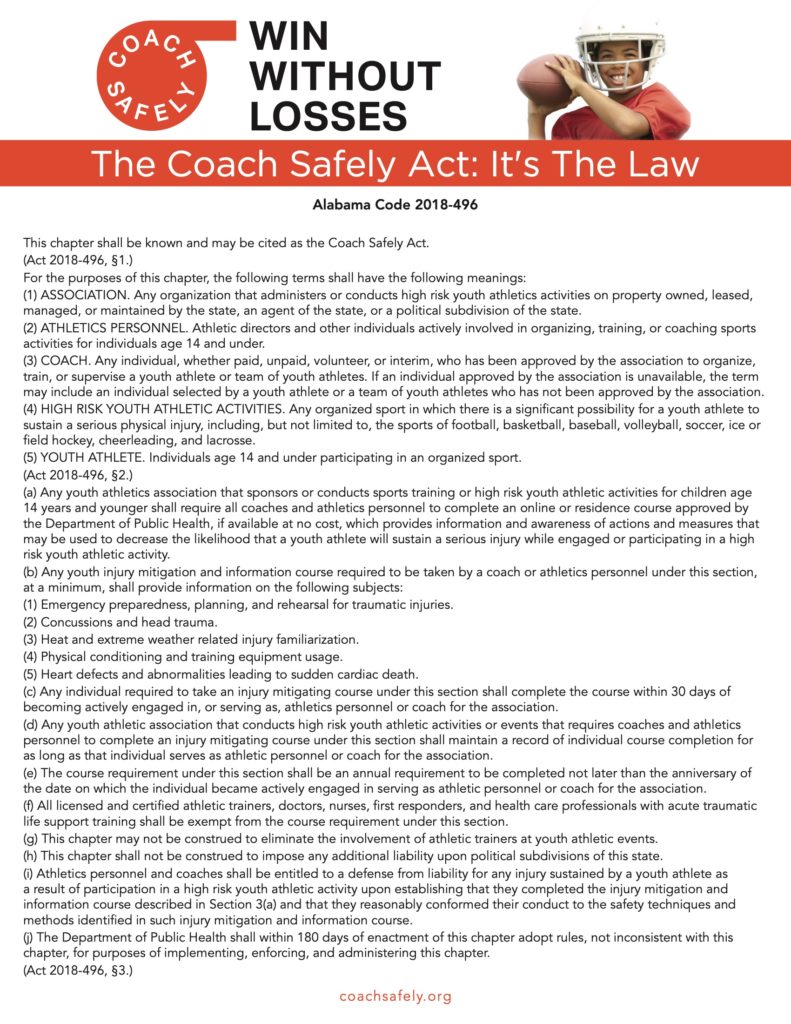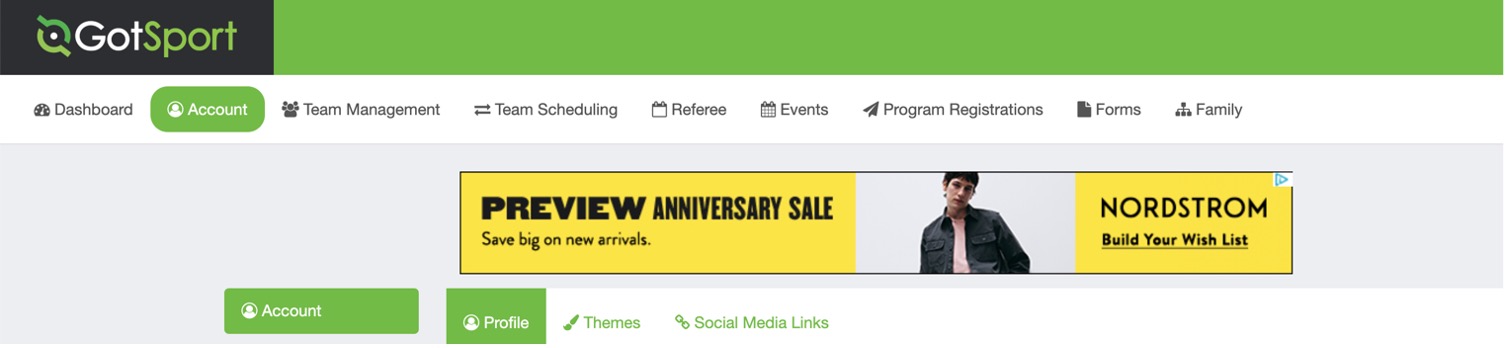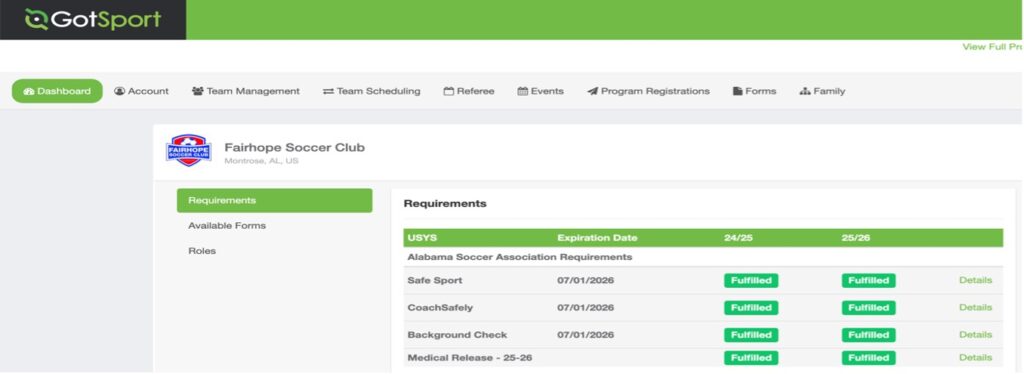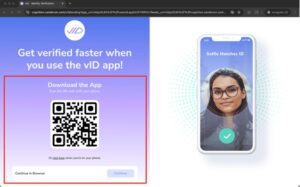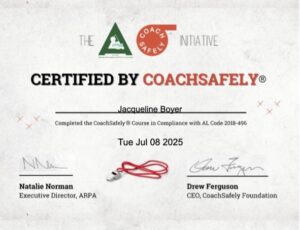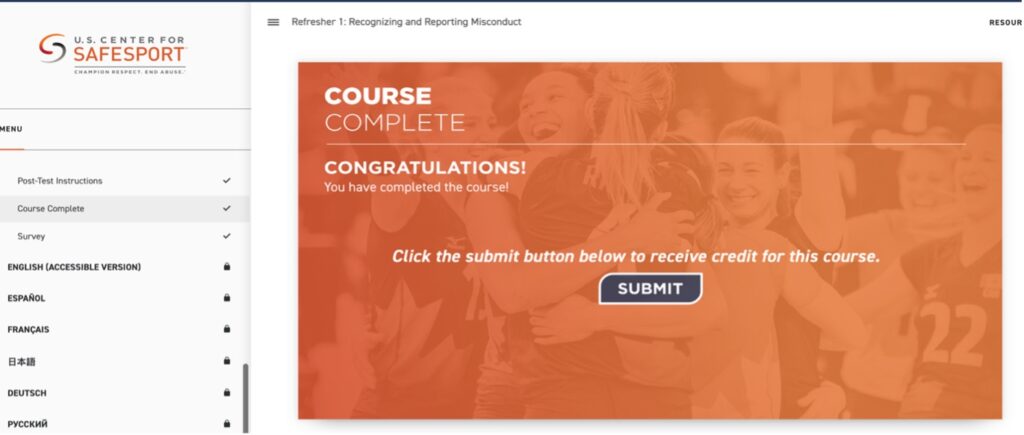Background Check & Risk Management Requirements
GotSport Requirement Instructions: Each soccer year Alabama Soccer Association (ASA) requires a background check and other risk management certification. ALL background check and other certifications expire July 31st. Risk Management is a method for identifying risks in all areas and developing and implementing a plan to protect an organization and prevent loss. The Risk Management policies based on US Soccer and USYS guidelines. Fairhope Soccer Club follows ASA guidelines to provide a healthy, safe, and enjoyable soccer environment for all our participants. We appreciate all our coaches, assistant coaches, team managers and staff completing all requirements within a timely manner.
NEW COACHES/MANAGERS: Your name and email have been added to GotSport. Login and request a new password.
RETURNING COACHES/MANAGERS: Login into your GotSport account to view expired requirements that need to be completed.
GOTSPORT LOGIN: https://system.gotsport.com
ACCOUNT: Click on Account to add your gender, date of birth, address and cell phone number. Click Save. Note: Your account information can be updated anytime.
DASHBOARD: Click on Dashboard next to Account to view requirements. Click on DETAILS to access requirements.
Background Check—Click on Details to access Background Check. Click Submit New Report. Fill out form. Sign & Click Submit.
MUST HAVE DRIVER’S LICENSE AVAILABLE FOR UPLOAD INTO vID. After completing the report’s details and clicking Submit, the page will re-direct you directly to vID’s App download page where you complete the report by scanning the QR Code with your phone on the page or continue submitting the report via the Web Browser page.
Note: If you are submitting this Background Check from your mobile phone, you will not need to scan a QR Code and after clicking Submit it will redirect you over to JDP’s vID application where you will complete the vID portion of the Background Check.
Follow the instructions on vID. For support: https://www.cerebrum.com/resource-center
Coach Safely—Click Details on Dashboard
- Go to https://coachsafely.org/
- Click on dropdown menu on the right corner.
- Click “Sign up” or enter your zip code -it is free for ASA members
- Complete your account information & click submit
- You will be able to take the course immediately!
- Your certificate will be generated and able to print when you have completed the course (watched all videos & completed all quizzes)
Once you have completed the course and finished all the questions, you will receive the below certificate of completion.
Upload certificate to your GotSport Dashboard-Click Details by Coach Safely. Click Submit New Report. DO NOT UPLOAD multiple copies of the certificate. BE patient for review on all certificates.
SafeSport Training--SafeSport Training is a federally required annual training with a four-year cycle. To be risk approved, ONE of the following four (4) SafeSport courses must be completed each seasonal year. ASA's seasonal year runs August 1 through July 31.
* Year 1: SafeSport Trained - U.S. Soccer Federation (90 minutes)
* Year 2: SafeSport Refresher 1 (30 minutes)
* Year 3: SafeSport Refresher 2 (30 minutes)
* Year 4: SafeSport Refresher 3 (30 minutes)
* Year 5: Cycle Repeats
Instructions:
- To complete a SafeSport Training, click the blue "Start Course" button above. Once completed please allow at least 5-10 minutes for your training to sync completed in your ASA risk account in GotSport.
- If you have previously completed a SafeSport training, your username should be your email address. If you do not know or remember your password, click "Forgot Password" to claim your account.
- If you aren't sure whether you have an existing account, we strongly recommend you try the "Forgot Password" process.
- If you have not previously completed a SafeSport training, please sign up to create your account.
- To sync a current SafeSport Training, click the yellow "Check Records" button below to sync based on an exact match of your first name, last name, and email address. Please allow up to 15 seconds to display your result.
If a record is found/synced and the requirement is marked "Fulfilled", no further action is needed.
If the sync does not work, Wait 24 hours - If the sync does not work, please "upload" your certificate with the blue button under search records. You may have to refresh the page if you searched, and it was not found. DO NOT UPLOAD MULTIPLE Certificates for Review. They are manually reviewed and you will DELAY the process for everyone. It may take up to 48 hours for a review.
To download a copy of your completion certificate, go to the "Transcripts" menu of your SafeSportTraining.org account.
ProTip: Keep SafeSports open in a separate tab & browser, so you do not have to restart. If you flip back and forth between tabs, the course may start over.